How Voxer can change the way you communicate with your VA
[Disclaimer: This blog contains affiliate links. Meaning, if you sign up for any of the items mentioned, I get a small monetary thank you from the developers of that tool. All affiliate links are denoted with **]
—————————-
*132 new emails*
*6 new text messages*
*5 new voice mail messages*
*3 new Facebook messages*
*6 new Instagram DMs*
Oh. my. GOD.
Can you feel your heart give a funny little quiver just thinking about that?
For business owners like you and me, this is often the norm.
Frankly, it’s a small miracle we manage to get anything of consequence done in a day.
Between doing whatever comes out of those communications, plus your existing client work, managing your team, doing the work needed to grow your business, spending time with your family, and attempting to get a half-assed nod to self-care in there…
No wonder the mental health of business owners is suffering.
This study of 500 entrepreneurs done by the Canadian Mental Health Association in 2019 yielded a few scary stats:
- Two thirds (62%) felt depressed at least once a week
- Most afflicted with mental health issues are entrepreneurs who are female, whose businesses are in the growth or early stages (meaning they have fewer employees and less revenue)
- 46% reported that their mental health directly affected their ability to work
- 21% felt satisfied with their mental health less than once a week.
This legitimately hurts my heart.
And it’s reasons like this that I am such a huge advocate for asking for help.
Whether you…
…ask your mastermind group for insight on a new product or service you want to offer,
…beg your mother-in-law to watch the kids for an hour so you can finish writing that welcome sequence you’ve been meaning to get to, or
…hire a virtual assistant to take on your scheduling, customer service, client onboarding, and all the other admin type work you can’t stand…
Asking for help is what moves you forward.
Now, I might be biased, but I believe hiring a virtual assistant is one of the best ways of getting help in your business.
Not only do they help reduce your workload, they can also help you hit your biggest business goals in record time, which typically boosts that all-important bottom line.
Less work + more wins + more $$ = better mental health. ????
Here’s the thing, though – if you don’t have a plan for communicating with your VA effectively, information can get lost in the shuffle, causing you no end of trouble and leaving you no better off than you were before.
Email and project management tools are perfect for non-urgent communications (although you want to choose one or the other). But what about those things that come up that need attention right away?
Phone calls always take longer than they need to, and once you hang up, there’s no way to review what was said – you have to rely on notes and memory (never good).
Text messaging can work, but what’s more annoying than hearing *ding*, *ding*, *ding* as someone messages you a novel one line at a time? Not to mention having to then scroll through a hundred messages to find the useful info later on. Not fun.
And Slack is great but can seem like overkill if you have a tiny team, plus it doesn’t have an easy built-in way to leave voice messages when needed.
Enter Voxer!
Voxer can be a godsend or the bane of your existence – here’s how to make sure it’s the former.
First, what is Voxer, and what does it do?
The TL;DR version is that Voxer is an app that allows you to send and receive 1:1 voice, text, video, photo and GIF messages (after all, your day wouldn’t be complete without cat gifs)
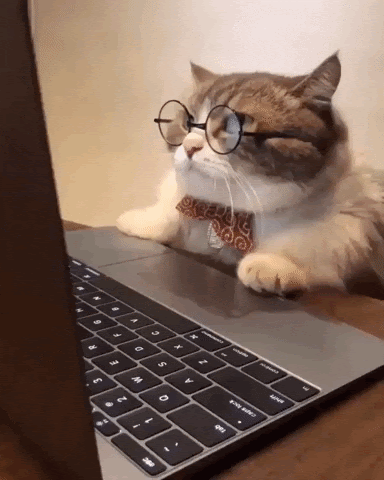
But that’s just the tip of the iceberg.
You can also:
- Send group messages to up to 500 people (yup, you can chat with a whole lot of people, or make it a one-way chat that no one can respond to – perfect for announcements, reminders, inspirational quotes — whatever you like!)
- Use it as a walkie talkie – have real time convos anytime (10-4 Good Buddy!)
- Access messages from your phone (via the app) or on your desktop
- Recall messages that you’ve sent (if you accidentally drunk-Vox’ed your VA or a client, you’re covered – as long as they haven’t listened to your message yet you’ve got an out)
- Forward the message to another person, or to another app entirely!
That last one’s my fav. Any time a client leaves me a message that needs to be actioned, I can put it into a task in Teamwork (directly from my phone). Or, if it’s something I need one of my gals to take care of (oh, hi Brogan and Grace!), every message has a unique link that I can just pop into Slack or email, and they’ll know just what to do.
Are you sold yet? Great, you can grab it here — but first…
When should you use Voxer?
Here’s the thing: using a tool like this can make communication so much easier, but if it’s used for everything, it can become a nightmare collection of non-searchable, unactioned, (and therefore useless) audio recordings
I recommend using a tool like Voxer for:
- Urgent items that have to be taken care of that same day. This should be rare. If you find yourself with “urgent” notes/tasks/items more than once a week – you’ve got a problem.
- Quick social messages like saying good morning – it’s wonderful for building rapport
- Back and forth discussions – when you know something’s going to be a conversation, why not have a conversation? Just remember to do a final recap message with any decisions so the important info is in one place.
- Braindumps – those moments where you have an overload of ideas that you need your VA to document or get their input on; dump it in a voice message.
When I don’t recommend using Voxer:
- To replace written communication.
- For non-urgent items. Does a tweak need to be made to next month’s launch schedule? Put it in an email (or better yet, your project management tool).
- For more serious conversations. If you’re having an issue that needs to be addressed with your VA (ahem), schedule a meeting instead.
How to set boundaries and use Voxer effectively
If you and your VA decide to start using Voxer or something similar, the first thing that needs to happen is a discussion about boundaries.
The last thing you want is your VA to start messaging you for non-urgent work items outside your office hours, expecting a response.
On the flip side, your VA doesn’t want messages from you about the promo sequence for your latest course outside their own working hours if it’s not absolutely necessary, either.
Work-life balance is challenging enough to maintain, especially for entrepreneurs like you (and your VA). Setting these expectations from the get-go is paramount to keeping these messages in check, and your sanity intact.
During that conversation, discuss:
- How long they should wait to follow up with you if they message you and get no reply. Likewise, how long should YOU wait before following up?
- How often and when you can expect your VA to check Voxer throughout the day.
- How messages will be documented. (oh, don’t worry, I’ll get to that in a sec)
Protip: After you have this chat and you agree on how Voxer will be used, your VA should document the heck out of it and add it where it can easily be found and updated as needed.
Bonus Tip: Set aside blocks of time each day to check Voxer and stick to that schedule. Otherwise, it could end up as just another distraction.
Keeping track of your messages!
Lay the groundwork for communication bliss by documenting all the things – and stick to it!
On my team, all Voxer recordings, conversations, and notes get added to our project management tool (we love Teamwork** on our team).
For your own sanity, your VA should do the same for your conversations (even if you never use Voxer).
You and your VA both have so much going on during the day that it’s next to impossible to remember complete verbal instructions (unless you are blessed with an eidetic memory – ps: if you know anyone like this, we’re hiring ????).
Even better? Use this kickass new tool that my team’s brought on board called Searchie.io**. You can upload audio and video recordings where they’ll be automagically transcribed and put into your own searchable database. Huzzah!
So there you have it!
When you use Voxer effectively, it can be a golden opportunity to effectively communicate with your VA. Give it a whirl – just don’t forget to implement my strategies for using it effectively.
- Decide when and how you’re going to use Voxer,
- Set boundaries, and be consistent,
- Keep track of your messages.
Of course, there’s more to bringing a VA on the team than just how you communicate with them (although that is HUGE).
If you’re considering hiring a VA, or if you’d like to learn how to bring one on board and train them effectively, grab my mini-course.????
Meet your host
Sandra Booker, Founder of Changemaker Inc. (home to Sidekick COO and The VA Studio) and creator of Scale Society and The Advisory Board, is a mentor, Fractional COO and growth strategist. She specializes in helping overworked, overwhelmed, multi-hatted entrepreneurs become the CEOs of sustainably scalable, and powerfully profitable businesses.
After helping local businesses thrive, and receiving accolades in her community (like the 40 Under 40 award) Sandra turned her attention to the world of online service providers, and her clients include familiar names like Chanti Zak, Tarzan Kay, and Laura Belgray.
In her (efficiently used) spare time, she teaches others how to build and grow their own 6-figure virtual assistant practices and is on a mission to create a million jobs by helping her clients and students scale their businesses.
The Great Big List of KPI's
Want more? Check these out!
Dip your toes into transformation with these resources that pack a punch, all on the house.
Get started with KPIs with this free guide that will show you what KPIs you need to track, how many is too many, how to identify trends, examples of KPIs for every area of your business.
Washup & Reset
An annual business review to get you off the “set goal, miss goal, try-same-thing-again” merry-go-round, The Wash-up shows you haw to use the lessons from this year to get the most out of next year.
4D-90 Framework
This process is designed to be completed every quarter so you always know exactly what to do to hit your goals without putting in more time, create a new offer, or adding yet another launch to your calendar.
Budget Template
Struggling to know where you're money's going and whether you can afford that new course you've been eyeing? You need a budget and this template will help.
KPI Business Dashboard
Your easy answer to "What the heck do I track?" You'll have all of your numbers in one place, and have at-a-glance information so you always know whether you're on track to meet your goals.